Google is wrong about CustomizeGoogle
Are you unable to edit your Google personalized homepage? In the Google Help you can read about different solutions to this problem.
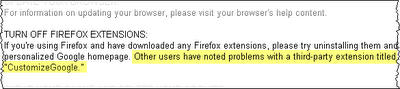
Solution number four is to "TURN OFF FIREFOX EXTENSIONS". Quote: '...Other users have noted problems with a third-party extension titled "CustomizeGoogle."'
This is not correct. CustomizeGoogle is not causing any problems with the Google personalized homepage.
Facts: The CustomizeGoogle extension only adds Google Suggest functionality to the personalized homepage. The Google Suggest code is developed by Google.
Update: Anonymizing your Google ID using CustomizeGoogle should not be breaking the personalized homepage. But please note that you will not be anonymous when logging into a Google account.
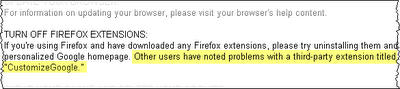
Solution number four is to "TURN OFF FIREFOX EXTENSIONS". Quote: '...Other users have noted problems with a third-party extension titled "CustomizeGoogle."'
This is not correct. CustomizeGoogle is not causing any problems with the Google personalized homepage.
Facts: The CustomizeGoogle extension only adds Google Suggest functionality to the personalized homepage. The Google Suggest code is developed by Google.
Update: Anonymizing your Google ID using CustomizeGoogle should not be breaking the personalized homepage. But please note that you will not be anonymous when logging into a Google account.
3 Comments:
I don't seem to be able to save my search preferences with the most recent release of CustomizeGoogle. For example, I seem to remember previously I was able to search Google Images with safesearch disabled. However, now, when I attempt to modify my search preferences to not filter my search results and click save, I am informed my preferences are saved, but when it reloads the page, the choice is back to moderate filtering.
I don't believe it was always this way, but seems to have started recently. I'm not sure if this is due to a modification by Google or something to do with the CG extension.
Is it possible to keep the cookie anonymized but still save your search preferences?
When do you plan an upgrade to the extension. Google screwed us all over and now the extension doesn't work. Here is what they did
I know CG claims not to be the 'culprit' in the google/ig page not working properly anymore but when I disable CG it works and when I re enable CG it stops working...
That said..I've decided to keep CG enabled and forgo the extra tabs that I wanted on google/ig
Post a Comment
<< Home